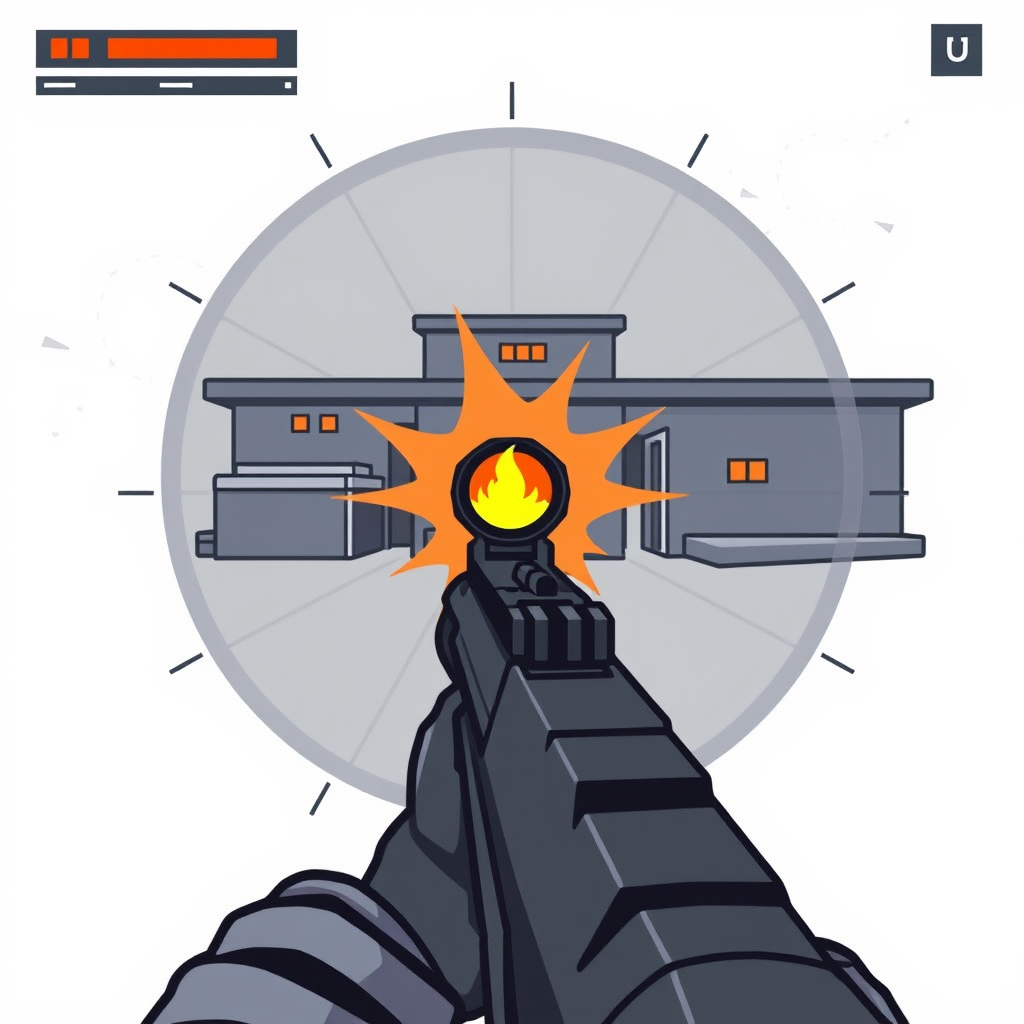
How to Beat Lag in Free Online Shooting Games Online
- Refresh browser before every session, close all other media/video tabs.
- Use “lite mode” or low-graphics settings (most browser shooters offer these in menu/settings).
- Try Github-based shooters (like shooting-games.github.io)—optimized for superfast loads, often built by devs for speed not flash.
Shooter Browser Games—Picks for 2025
- Krunker.io
- Repuls.io
- Forward Assault
- Github open-source games (search “shooter” on github.io for the freshest lobby code)
Routine:
Launch one random Github shooter as your first game—forces new patterns, trains aim faster.
Build AI Games on Jabali
- No-code creation: Turn a simple prompt into a playable game in minutes, no coding or art background needed.
- Genre jumpstart: Launch fast with templates for maze shooters, dungeon crawlers, character sims, interactive stories and much more.
- Tweak everything: Upload assets, music, change character personalities and much more.
- Instant playtesting: One click to test, iterate, and balance! What you change is what you play.
- One-link sharing: Share a web link that works on desktop and mobile—no installs, just play.
- Creator-first: Great for solo devs, writers, educators, and studios prototyping new ideas quickly.
FAQs
Q: Are Github shooter games as safe as big browser titles?
A: As long as you use official .github.io links, yes—avoid random redirects or shortened URLs.
Q: What if my score doesn’t save?
A: Use games that offer OAuth (Google/FB) or local “high score” cookies—Github typically offers raw play not cloud stats.
Q: Best lag-free browser shooter for ranked?
A: Krunker.io is always a safe meta pick in any school, club, or mobile hotspot.